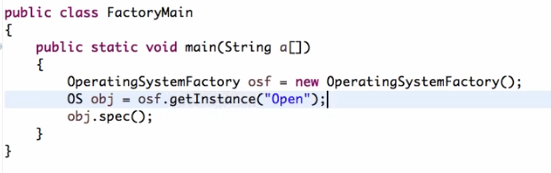Creational Design Patterns

Singleton Pattern
@ Intent:
A creational design pattern that ensures that a class has only one instance, while providing a global access point to this instance.

:( Problem:
The Singleton pattern solves 2 problems at the same time thus violating the Single Responsibility Principle:
1. Ensure that a class has just a single instance.
-
Why would anyone want to control how many instances a class has ? The most common reason for this is to control access to some shared resource—for example, a database or a file.
-
Here’s how it works: imagine that you created an object, but after a while decided to create a new one. Instead of receiving a fresh object, you’ll get the one you already created.
-
This behavior is impossible to implement with a regular constructor since a constructor call must always return a new object by design.

2. Provide a global access point to that instance.
- Remember those global variables that we used to store some essential objects ? While they’re very handy, they’re also very unsafe since any code can potentially overwrite the contents of those variables and crash the app.
- Just like a global variable, the Singleton pattern lets us access some object from anywhere in the program. However, it also protects that instance from being overwritten by other code.
- There’s another side to this problem: we don’t want the code that solves problem-1 to be scattered all over the program. It’s much better to have it within one class, especially if the rest of your code already depends on it.
- Nowadays, Singleton pattern become so popular that people calls something a singleton even if it solves just one of the above problems.
:) Solution
All implementations of the Singleton have these two steps in common:
- Make the default constructor private, to prevent other objects from using the new operator with the Singleton class.
- Create a static creation method that acts as a constructor. Under the hood, this method calls the private constructor to create an object and saves it in a static field. All following calls to this method return the cached object.
If code has access to the Singleton class, then it’s able to call the Singleton’s static method. So whenever that method is called, the same object is always returned.
® Real-World Analogy
The government is an excellent example of the Singleton pattern. A country can have only one official government.
Regardless of the personal identities of the individuals who form governments, the title, “The Government of X”, is a global point of access that identifies the group of people in charge.
∆ Structure
Class can’t have a public constructor, so the only way to get its object is to call the getInstance method. This method caches the first created object and returns it in all subsequent calls.

Ω Applicability
Use the Singleton pattern when a class in the program should have just a single instance available to all clients; for example, a single database object shared by different parts of the program.
The Singleton pattern disables all other means of creating objects of a class except for the special creation method. This method either creates a new object or returns an existing one if it has already been created.
Use the Singleton pattern when you need stricter control over global variables.
Unlike global variables, the Singleton pattern guarantees that there’s just one instance of a class. Nothing, except for the Singleton class itself, can replace the cached instance.
Note:- We can always adjust this limitation and allow creating any number of Singleton instances. The only piece of code that needs changing is the body of the getInstance method.
[√] How to Implement
- Add a private static field to the class for storing the singleton instance.
- Declare a public static creation method for getting the singleton instance.
- Implement lazy initialization inside the static method. It should create a new object on its first call and put it into the static field. The method should always return that instance on all subsequent calls.
- Make constructor of the class private. The static method of the class will still be able to call the constructor, but not the other objects.
- Go over the client code and replace all direct calls to the singleton’s constructor with calls to its static creation method.
∑ Pros and Cons
Pros:
- We can be sure that a class has only a single instance.
- We gain a global access point to that instance.
- The singleton object is initialized only when it’s requested for the first time.
Cons:
- Violates the Single Responsibility Principle. The pattern solves two problems at the time.
- Can mask bad design, for instance, when the components of the program know too much about each other.
- Requires special treatment in a multithreaded environment so that multiple threads won’t create a singleton object several times.
- It may be difficult to unit test the client code of the Singleton because many test frameworks rely on inheritance when producing mock objects. Since the constructor of the singleton class is private and overriding static methods is impossible in most languages, we will need to think of a creative way to mock the singleton. Or just don’t write the tests. Or don’t use the Singleton pattern.
£ Relations with Other Patterns
- A Facade class can often be transformed into a Singleton since a single facade object is sufficient in most cases.
- Flyweight would resemble Singleton if we somehow managed to reduce all shared states of the objects to just one flyweight object. But there are two fundamental differences between these patterns:
- There should be only one Singleton instance, whereas a Flyweight class can have multiple instances with different intrinsic states.
- The Singleton object can be mutable. Flyweight objects are immutable.
- Abstract Factories, Builders and Prototypes can all be implemented as Singletons.
</> Java Code Example
Naive Singleton (single-threaded)
It’s pretty easy to implement a sloppy Singleton. Just need to hide the constructor and implement a static creation method.
Singleton.java : Singleton
public final class Singleton {
private static Singleton instance;
public String value;
private Singleton(String value) {
// The following code emulates slow initialization.
try {
Thread.sleep(1000);
} catch (InterruptedException ex) {
ex.printStackTrace();
}
this.value = value;
}
public static Singleton getInstance(String value) {
if (instance == null) {
instance = new Singleton(value);
}
return instance;
}
}
DemoSingleThread.java: Client code
public class DemoSingleThread {
public static void main(String[] args) {
Singleton singleton = Singleton.getInstance("FOO");
Singleton anotherSingleton = Singleton.getInstance("BAR");
System.out.println(singleton.value);
System.out.println(anotherSingleton.value);
}
}
Output:
FOO
FOO
Naïve Singleton (Multi-Threaded)
The same class behaves incorrectly in a multithreaded environment.
Multiple threads can call the creation method simultaneously and get several instances of Singleton class.
Singleton.java: Singleton
public final class Singleton {
private static Singleton instance;
public String value;
private Singleton(String value) {
// The following code emulates slow initialization.
try {
Thread.sleep(1000);
} catch (InterruptedException ex) {
ex.printStackTrace();
}
this.value = value;
}
public static Singleton getInstance(String value) {
if (instance == null) {
instance = new Singleton(value);
}
return instance;
}
}
DemoMultiThread.java: Client code
public class DemoMultiThread {
public static void main(String[] args) {
Thread threadFoo = new Thread(new ThreadFoo());
Thread threadBar = new Thread(new ThreadBar());
threadFoo.start();
threadBar.start();
}
static class ThreadFoo implements Runnable {
@Override
public void run() {
Singleton singleton = Singleton.getInstance("FOO");
System.out.println(singleton.value);
}
}
static class ThreadBar implements Runnable {
@Override
public void run() {
Singleton singleton = Singleton.getInstance("BAR");
System.out.println(singleton.value);
}
}
}
Output:
FOO
BAR
Thread-safe Singleton with lazy loading
To fix the problem, we have to synchronize threads during first creation of the Singleton object.
public final class Singleton {
// The field must be declared volatile so that double check lock would work correctly.
private static volatile Singleton instance;
public String value;
private Singleton(String value) {
this.value = value;
}
public static Singleton getInstance(String value) {
// The approach taken here is called double-checked locking (DCL). It exists to prevent race
// condition between multiple threads that may attempt to get singleton instance at the same time,
// creating separate instances as a result.
//
// It may seem that having the `result` variable here is completely pointless.
// There is, however, a very important caveat when implementing double-checked locking in Java,
// which is solved by introducing this local variable.
Singleton result = instance;
if (result != null) {
return result;
}
synchronized(Singleton.class) {
if (instance == null) {
instance = new Singleton(value);
}
return instance;
}
}
}
Singleton Design Pattern
public class LazyInitializedSingleton {
private static LazyInitializedSingleton instance;
private LazyInitializedSingleton(){}
public static LazyInitializedSingleton getInstance(){
if(instance == null){
instance = new LazyInitializedSingleton();
}
return instance;
}
}
Factory Design Pattern
OS.java
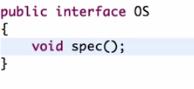
Android.java
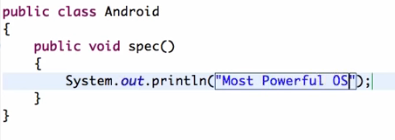
IOS.java
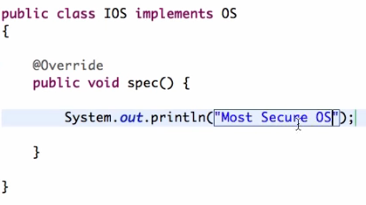
Android.java
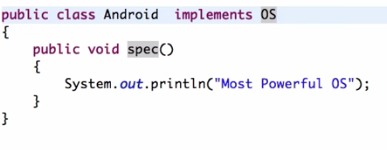
Windows.java
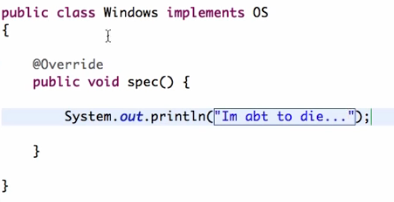
OperatingSystemFactory.java
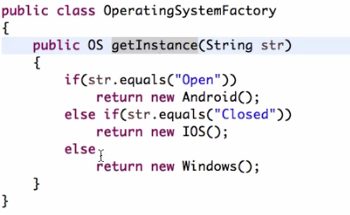
FactoryMain.java