Embed youtube channel videos on the website free
Get API Key from Google
- To embed youtube videos you need to get the api key from google.
- For embedding youtube videos you need to
Enable YouTube Data API v3. - To enable it just visit google developers console dashboard and click on
Librarysection on left search forYouTube Data API v3and enable it.
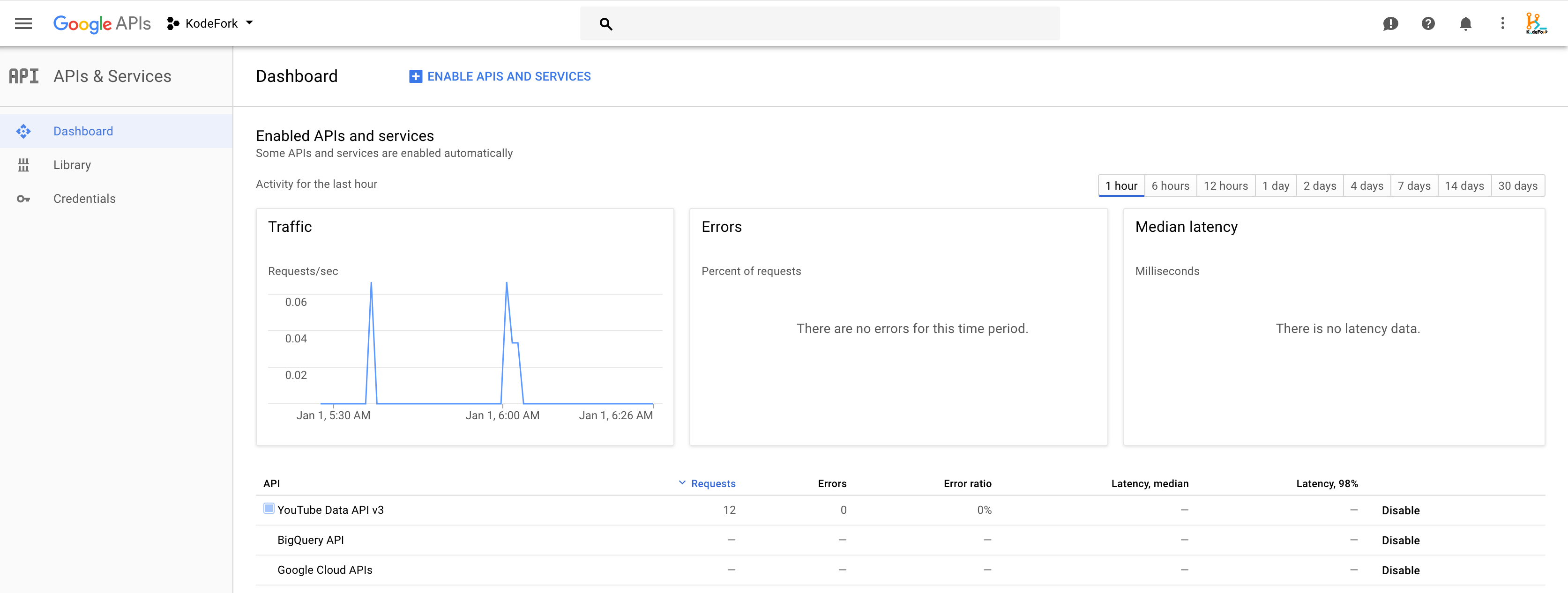
- To show youtube videos on localhost also, temporarily don’t do key restriction on api key.
- Just click on
Credentialssection from left, click on api key and setKey restrction to Nonefor now, you can change later. - Copy the API key now and proceed further.
Get your Youtube Channel ID
- Visit youtube.com and from right top corner click on profile logo and in dropdown click on
MyChannel. - In browser you will get something like https://www.youtube.com/channel/UCrht7w0suyP45cbE9TJVSKA?view_as=subscriber.
- Here channelId is
UCrht7w0suyP45cbE9TJVSKAjust keep a note of it. - Now, you have API Key and channel id, so you can proceed further.
Get jquery and jquery.tubber.min.js
Download jquery.tubber.min.js
Now add both jquery and jquery.tubber.min.js to webpage.
<script src="//code.jquery.com/jquery-1.11.2.min.js"></script>
<script src="jquery.tubber.min.js"></script>
Embed code for youtube videos
HTML Code
div id="youtube-video-container"></div>
<div class="pagination">
<button id="youtube-video-prev-page" class="ui mini left labeled icon button"><i class="left arrow icon"></i>Previous</button>
<button id="youtube-video-next-page" class="ui mini right labeled icon button"><i class="right arrow icon"></i>Next</button>
</div>
JS Code:
Here replace, your API Key and Youtube Channel ID.
<script>
$.fn.tubber.defaults.apiKey = 'YOUR-API-KEY';
$('#youtube-video-container').tubber({
channelId: 'Your-Youtube-Channel-ID',
itemsPerPage: 8,
prevPageControl: $('#youtube-video-prev-page'),
nextPageControl: $('#youtube-video-next-page')
});
</script>
Show Playlist or User Uploaded Videos
In case you want to show the youtube videos from playlist instead of channel, then in above code in place of channelId give playlistId.
playlistId: 'Your-Youtube-Playlist-ID',
and if you want to show the videos uploaded by a user, just give username in place of channelId.
username: 'Your-Youtube-Username',
That’s good to go.