Django
Django is a very popular python web framework
Install, Package, Manage
Shell
To open the shell:
python manage.py shell
Import models and start working:
>>> from article.models import Article
>>> articles = Article.objects.all()
>>> print(articles)
Settings
Serve static and media files when DEBUG=False
imports
from django.urls import path, re_path
from django.conf import settings
from django.views.static import serve
urls.py
re_path(r'^media/(?P<path>.*)$', serve, {'document_root': settings.MEDIA_ROOT}),
re_path(r'^static/(?P<path>.*)$', serve, {'document_root': settings.STATIC_ROOT}),
Urls: Django Routing
Django routings
Views: Django Logics
Function Based Views
# Total number of books.
>>> Book.objects.count()
2452
# Total number of books with publisher=BaloneyPress
>>> Book.objects.filter(publisher__name='BaloneyPress').count()
73
# Average price across all books.
>>> from django.db.models import Avg
>>> Book.objects.all().aggregate(Avg('price'))
{'price__avg': 34.35}
# Max price across all books.
>>> from django.db.models import Max
>>> Book.objects.all().aggregate(Max('price'))
{'price__max': Decimal('81.20')}
# Difference between the highest priced book and the average price of all books.
>>> from django.db.models import FloatField
>>> Book.objects.aggregate(
... price_diff=Max('price', output_field=FloatField()) - Avg('price'))
{'price_diff': 46.85}
# All the following queries involve traversing the Book<->Publisher
# foreign key relationship backwards.
# Each publisher, each with a count of books as a "num_books" attribute.
>>> from django.db.models import Count
>>> pubs = Publisher.objects.annotate(num_books=Count('book'))
>>> pubs
<QuerySet [<Publisher: BaloneyPress>, <Publisher: SalamiPress>, ...]>
>>> pubs[0].num_books
73
# Each publisher, with a separate count of books with a rating above and below 5
>>> from django.db.models import Q
>>> above_5 = Count('book', filter=Q(book__rating__gt=5))
>>> below_5 = Count('book', filter=Q(book__rating__lte=5))
>>> pubs = Publisher.objects.annotate(below_5=below_5).annotate(above_5=above_5)
>>> pubs[0].above_5
23
>>> pubs[0].below_5
12
# The top 5 publishers, in order by number of books.
>>> pubs = Publisher.objects.annotate(num_books=Count('book')).order_by('-num_books')[:5]
>>> pubs[0].num_books
1323
from django.db.models import Count, Exists, OuterRef
Category.objects.annotate(
num_products=Count('products'),
is_viewed=Exists(View.objects.filter(category=OuterRef('pk')))
)
from django.db.models import Sum
Buy.objects.filter(sell__buyer__isnull=True
).aggregate(sum_buy_price=Sum('buy_price'),
sum_sell_price=Sum('sell_price'))
Class Based Views
Get Url parameters using kwargs
urls.py
path('<int:report_quarter>/<int:report_year>/', FeedbackListView.as_view(), name='feedbacks_quarter_list')
views.py
def get_context_data(self, **kwargs):
report_quarter = self.kwargs['report_quarter']
report_year = self.kwargs['report_year']
class FixtureViewSet(viewsets.ModelViewSet):
serializer_class = FixtureSerializer
permission_classes = [permissions.IsAuthenticated]
filter_backends = [django_filters.rest_framework.DjangoFilterBackend]
filterset_fields = ('date', "home", "away",)
def get_queryset(self):
given_date = self.request.query_params.get('date')
queryset = Fixture.objects.filter(date__date=given_date).order_by('date')
return queryset
Generic Views
1. ListView
Override the context data
class ArticleListView(ListView):
model = Article
def get_context_data(self, *args, **kwargs):
context_data = super().get_context_data(*args, **kwargs)
if context_data['object_list']:
context_data['object_list'] = context_data['object_list'].order_by('-date')
return context_data
Models: Django Database Handling
Ordering
Setting Ordering of elements:
Need to set ordering in Meta of the model.
class Article(models.Model):
title = models.CharField(max_length=255)
body = models.TextField()
created_date = models.DateTimeField(auto_now_add=True)
def __str__(self):
return self.title
def get_absolute_url(self):
return reverse('article_detail', args=[str(self.id)])
class Meta:
ordering = ['-created_date']
Relationships
One-to-One Releationship
class Woman(models.Model):
name = models.CharField(max_length=100)
class Man(models.Model):
name = models.CharField(max_length=100)
wife = models.OneToOneField(Woman, related_name = 'husband', null=True, blank=True, on_delete=models.SET_NULL)
>>> john = Man.objects.create(name='John')
>>> alice = Woman.objects.create(name='Alice')
>>> susan = Woman.objects.create(name='Susan')
>>> john.wife = alice
>>> alice.husband # The marriage was brief...
>>> john.wife = None
>>> john.save()
>>> john.wife = susan
>>> john.save()
>>> susan.save()
>>> alice.save()
related_name:
The related_name attribute specifies the name of the reverse relation from the Parent model back to child model.
If we don’t specify a related_name, Django automatically creates one using the name of child model with the suffix _set, for instance User.article_set.all().
Override save()
We can override save method in django model.
class ModelAdmin(admin.ModelAdmin):
def save_model(self, request, obj, form, change):
obj.save(form=form)
class Model(model.Model):
description=models.CharField()
# this is not needed if small_image is created at set_image
def save(self, *args, **kwargs):
self.description = "my desc"
super(Model, self).save(*args, **kwargs)
Null vs. Blank
When looking at the options in a Django model definition, it’s crucial to understand that they serve (at least) two purposes: defining the database tables, and defining the default format and validation of model forms. (I say “default” because the values can always be overridden by providing a custom form.) Some options affect the database, some options affect forms, and some affect both.
When it comes to null and blank, other answers have already made clear that the former affects the database table definition and the latter affects model validation. I think the distinction can be made even clearer by looking at the use cases for all four possible configurations:
null=False,blank=False: This is the default configuration and means that the value is required in all circumstances.null=True,blank=True: This means that the field is optional in all circumstances. (As noted below, though, this is not the recommended way to make string-based fields optional.)null=False,blank=True: This means that the form doesn’t require a value, but the database does. There are a number of use cases for this:- The most common use of this configuration is for optional string-based fields. As noted in the documentation, the Django idiom is to use the empty string to indicate a missing value. If
NULLwas also allowed you would end up with two different ways to indicate a missing value. - Another common situation is that you want to calculate one field automatically based on the value of another (in your
save()method, say). You don’t want the user to provide the value in a form (henceblank=True), but you do want the database to enforce that a value is always provided (null=False). - Another use of this configuration is when you want to indicate that a
ManyToManyFieldis optional. Because this field is implemented as a separate table rather than a database column,nullis meaningless. The value ofblankwill still affect forms, though, controlling whether or not validation will succeed when there are no relations.
- The most common use of this configuration is for optional string-based fields. As noted in the documentation, the Django idiom is to use the empty string to indicate a missing value. If
null=True,blank=False: This means that the form requires a value, but the database doesn’t. This may be the most infrequently used configuration, but there are some use cases for it:- It’s perfectly reasonable to require your users to always include a value even if it’s not actually required by your business logic. After all, forms are only one way of adding and editing data. You may have code that is generating data which doesn’t need the same stringent validation that you want to require of a human editor.
- Another use case for this that I’ve seen is when you have a
ForeignKeyfor which you don’t wish to allow cascade deletion. That is, in normal use the relation should always be there (blank=False), but if the thing it points to happens to be deleted, you don’t want this object to be deleted too. In that case you can usenull=Trueandon_delete=models.SET_NULLto implement a simple kind of soft deletion.
Templates: Django HTML Pages
Loop Counter
Use forloop.counter provided by django:
{% for item in item_list %}
{{ forloop.counter }} # starting index 1
{{ forloop.counter0 }} # starting index 0
# do your stuff
{% endfor %}
Math Operations
pip install django-mathfilters
load mathfilters
item.min_count|div:2
Forms: Handling Posts in Django
Django Forms
Serializers: Working with REST in Django
Django Serializers
Django Admin panel
Dealing with admin panel
jQUERY Methods and Ajax in Django
AJAX : $.ajax()
Validate using Ajax if username already exists while SignUp:
views.py
from django.contrib.auth.models import User
from django.http import JsonResponse
def validate_username(request):
username = request.GET.get('username', None)
data = {
'is_taken': User.objects.filter(username__iexact=username).exists()
}
if data['is_taken']:
data['error_message'] = 'A user with this username already exists.'
return JsonResponse(data)
template.html
{% extends 'base.html' %}
{% block javascript %}
<script>
$("#id_username").change(function () {
var form = $(this).closest("form");
$.ajax({
url: form.attr("data-validate-username-url"),
data: form.serialize(),
dataType: 'json',
success: function (data) {
if (data.is_taken) {
alert(data.error_message);
}
}
});
});
</script>
{% endblock %}
{% block content %}
<form method="post" data-validate-username-url="{% url 'validate_username' %}">
{% csrf_token %}
{{ form.as_p }}
<button type="submit">Sign up</button>
</form>
{% endblock %}
JSON: $.getJSON()
Getting JSON from API url:
views.py
from rest_framework.response import Response
from rest_framework.views import APIView
class FeedbackNetworkAPIView(APIView):
def get(self, request):
. . . . . .
# tuple to avoid: TypeError: unhashable type: 'list'
track_data = {
"nodes": tuple(nodes),
"edges": tuple(edges),
}
return Response(track_data)
template.html
<script>
$.getJSON('http://localhost:8000/feedback/network/api/', function (data) {
$nodes = data["nodes"];
$edges = data["edges"];
var nodes = new vis.DataSet($nodes);
var edges = new vis.DataSet($edges);
var container = document.getElementById('mynetwork');
var data = {nodes: nodes, edges: edges};
var options = {};
var network = new vis.Network(container, data, options);
});
</script>
Decorators
What are decorators ?
- Decorators are nothing but a function that takes a function and returns the decorated function.
- The returned decorated function at most of times are the same function that was taken as input, but after some manipulation or validation.
- The returned decorated function can be a completely new function, but then it doesn’t solve the purpose.
- decorator syntax: @decorator is nothing but foo = bar( foo ), where foo and bar are both functions
Writing Custom Decorator
In [1]: def good_function():
...: print 'I am a good function'
...:
...:
In [2]: def decorator(orig_func):
...: def bad_func():
...: print 'I am a bad function'
...: return bad_func
...:
In [3]: good_function = decorator(good_function)
In [4]: good_function()
I am a bad function
In [5]: @decorator
....: def good_function2():
....: print 'I am a good function'
....:
....:
In [6]: good_function2()
I am a bad function
- So we can see that the decorated function depended only on the value of the function returned by the decorator.
- Here we discarded the function we were passed.
- Any useful decorator, decorates the original function, so it would use the original function.
An actual decorator which may be useful.
import math
def is_val_positive_deco(orig_func):
def temp_func(val):
if val < 0:
return 0
else:
return orig_func(val)
return temp_func
@is_val_positive_deco
def sqrt(val):
return math.pow(val, (1.0/2))
print sqrt(-1)
print sqrt(4)
- Here we defined an decorator
is_val_positive_decowhich will make functions return 0, if the argument passed is negative. - We can use this decorator to guard against MathErrors.
Class Based Decorators
- Decorators are just callables, and hence can be a class which has
__call__method. - Sometimes they are easier to understand and reason about(than decorators written as functions).
class LogArgumentsDecorator(object):
def __init__(self, orig_func):
self.orig_func = orig_func
print 'started logging: %s' % orig_func.__name__
def __call__(self, *args, **kwargs):
print 'args: %s' % args
print 'kwargs:%s'% kwargs
return self.orig_func(*args, **kwargs)
@LogArgumentsDecorator
def sum_of_squares(a, b):
return a*a + b*b
print sum_of_squares(3, b=4)
Output:
started logging: sum_of_squares
args: 3
kwargs:{'b': 4}
25
Django’s LoginRequiredDecorator
class LoginRequiredDecorator(object):
def __init__(self, orig_func):
self.orig_func = orig_func
def __call__(self, request, *args, **kwargs):
if request.user.is_authenticated():
self.orig_func(request, *args, **kwargs)
else:
return HttpResponseRedirect(reverse('...'))
Middlewares
What are middlewares ?
- Middleware is a regular Python class that hooks into Django’s request/response life cycle.
- Those classes holds pieces of code that are processed upon every request/response your Django application handles.
- The Middleware classes doesn’t have to subclass anything and it can live anywhere in your Python path.
- The only thing Django cares about is the path we register in the project settings MIDDLEWARE_CLASSES.
Our Middleware class should define at least one of the following methods:
- Called during request:
- process_request(request)
- process_view(request, view_func, view_args, view_kwargs)
- Called during response:
- process_exception(request, exception) — (only if the view raised an exception)
- process_template_response(request, response) — (only for template responses)
- process_response(request, response)
How it works?
- The Middlware classes are called twice during the request/response life cycle.
- For that reason, the order you define the Middlwares in the MIDDLEWARE_CLASSES configuration is important.
- Let’s have a look on the built-in Middleware classes the django-admin startproject command sets up
MIDDLEWARE_CLASSES = [
'django.middleware.security.SecurityMiddleware',
'django.contrib.sessions.middleware.SessionMiddleware’,
'django.middleware.csrf.CsrfViewMiddleware',
'django.contrib.auth.middleware.AuthenticationMiddleware',
'django.contrib.auth.middleware.SessionAuthenticationMiddleware',
'django.contrib.messages.middleware.MessageMiddleware',
'django.middleware.clickjacking.XFrameOptionsMiddleware',
]
Request Cycle
- During the request cycle, the Middleware classes are executed top-down.
- Meaning it will first execute
SecurityMiddleware, thenSessionMiddlewareall the way untilXFrameOptionsMiddleware. - For each of the Middlewares it will execute the process_request() and process_view() methods.
- At this point, Django will do all the work on your view function.
- After the work is done (e.g. querying the database, paginating results, processing information, etc), it will return a response for the client.
Response Cycle
- During the response cycle, the Middleware classes are executed bottom-up.
- Meaning it will first execute
XFrameOptionsMiddleware, thenMessageMiddlewareall the way untilSecurityMiddleware. - For each of the Middlewares it will execute the process_exception(), process_template_response() and process_response() methods.
- Finally Django will deliver the response for the client.
- It is important to note that process_exception() is only executed if a exception occurs inside the view function and process_template_response() is only executed if there is a template in the response.
- The image below was extracted from the official Django documentation and it represents well the process described above.
Creating Custom Middlewares
- Let’s create a custom Middleware class that intercept all the exceptions that occur in our view functions.
- It then grab the exception message and query the StackOverflow API and return the three top answers and print it to the terminal.
- I will call it StackOverflow Exception Troubleshooting, or simply SOET.
- So it’s gonna be a Middleware for debugging, meant to run only when
DEBUG=True.
This is what our Middleware will look like:
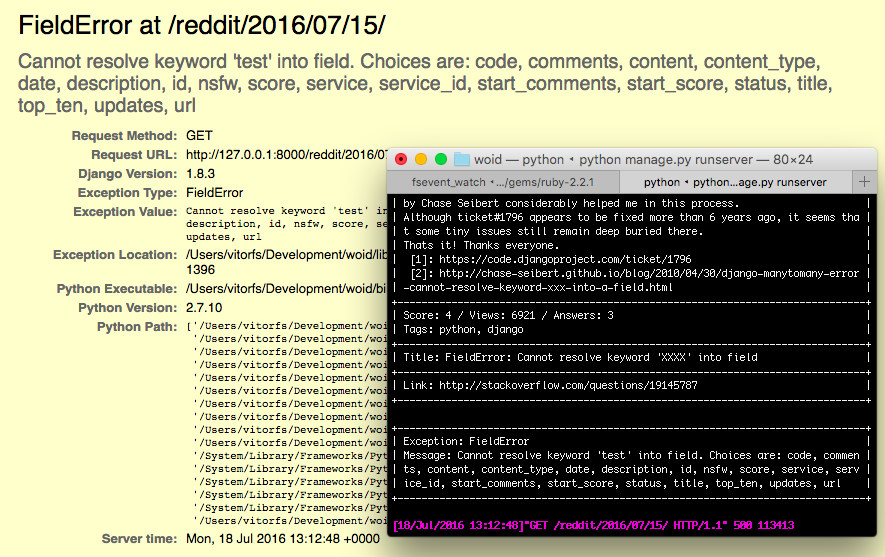
Our view function throws an uncaught exception, the SOET Middleware process it, search for a solution on StackOverflow, and print the three most relevant results for the developer directly in this terminal window.
Cool right? We will see how easy it is to implement it.
Getting started
- For this example I created a Django app named soet because I wanted to make it available for everyone.
- But if you already have an app that makes sense to create the middleware in, go ahead.
- Inside the soet app I created a file named middleware.py
- At the moment it looks like:
class StackOverflowMiddleware(object):
def process_exception(self, request, exception):
return None
Now register the new Middleware in the MIDDLEWARE_CLASSES configuration:
MIDDLEWARE_CLASSES = [
'django.contrib.sessions.middleware.SessionMiddleware',
'django.middleware.csrf.CsrfViewMiddleware',
'django.contrib.auth.middleware.AuthenticationMiddleware',
'django.contrib.auth.middleware.SessionAuthenticationMiddleware',
'django.contrib.messages.middleware.MessageMiddleware',
'django.middleware.clickjacking.XFrameOptionsMiddleware',
'django.middleware.security.SecurityMiddleware',
'soet.middleware.StackOverflowMiddleware',
]
I’ve registered it as the last one because the process_exception() method is only processed during the responsecycle, and I want my middleware to be executed first so no other Middleware supress the thrown exception.
At this point our brand new Middleware isn’t doing anything really. But it is already being executed. We can test it by putting a print statement inside the process_exception() method. Also it is important that our method always return None so to keep the flow of the Middlewares processing. We don’t want to affect the behavior of what is returned to the client.
Now also let’s make sure we are only executing this Middleware if the DEBUG=True:
from django.conf import settings
class StackOverflowMiddleware(object):
def process_exception(self, request, exception):
if settings.DEBUG:
print exception.__class__.__name__
print exception.message
return None
Consuming StackOverflow API
- The idea now is to use the exception message and the exception name to query the StackOverflow database through its API in order to find relevant solutions.
- To save us some time and avoid struggling with the python standard libraries urllib and urllib2, let’s just use the awesome Requests library.
- Also I will not go into much detail about the StackOverflow API.
- The previous link will take you to the official documentation where you can learn more.
- That being said, I will stick with the /2.2/search endpoint.
import requests
from django.conf import settings
class StackOverflowMiddleware(object):
def process_exception(self, request, exception):
if settings.DEBUG:
intitle = u'{}: {}'.format(exception.__class__.__name__, exception.message)
print intitle
url = 'https://api.stackexchange.com/2.2/search'
params = {
'order': 'desc',
'sort': 'votes',
'site': 'stackoverflow',
'pagesize': 3,
'tagged': 'python;django',
'intitle': intitle
}
r = requests.get(url, params=params)
questions = r.json()
print ''
for question in questions['items']:
print question['title']
print question['link']
print ''
return None