Arrays and Strings
This section discussed about the the 2 major concepts in Java programming language.
- Arrays
- Strings
Arrays
What are arrays in Java ?
An array is a group of like-typed variables that are referred to by a common name. Arrays in Java work differently than they do in C/C++.
Following are some important point about Java arrays.
- In Java all arrays are dynamically allocated.
- Since arrays are objects in Java, we can find their length using member length. This is different from C/C++ where we find length using sizeof.
- A Java array variable can also be declared like other variables with [] after the data type.
- The variables in the array are ordered and each have an index beginning from 0.
- Java array can be also be used as a static field, a local variable or a method parameter.
- The size of an array must be specified by an int value and not long or short.
- The direct superclass of an array type is Object.
- Every array type implements the interfaces Cloneable and java.io.Serializable.
Important Points
- Array can contains primitives data types as well as objects of a class depending on the definition of array.
- In case of primitives data types, the actual values are stored in contiguous memory locations. In case of objects of a class, the actual objects are stored in heap segment.
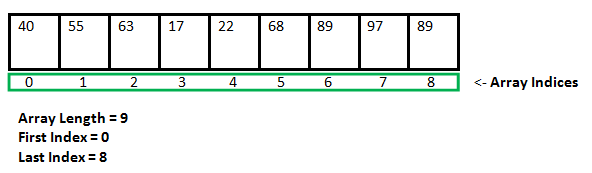
Creating / Declaring Array :
- The general form of a one-dimensional array declaration is:
type var-name[];
or
type[] var-name;
- We can create an array of any java data types either primitive data types, Boxed types, Object type, Collection Type or user defined data types:
// Array of Primitive data types
int[] intArr;
byte[] byteArr;
short[] shortArr;
long[] longArr;
float[] floatArr;
double[] doubleArr;
char[] charArr;
// Array of Boxed Types
Integer[] integerArr;
// Array of Object of unknown type
Object[] objArr;
// Array of Collection of unknown type
Collection[] collArr;
// Array of User Defined Type
MyClass[] myClassArr;
public static void main(String[] args){
System.out.println("hello");
System.out.println("hello");
System.out.println("hello");
}
- Although the above first declaration establishes the fact that intArr is an array variable, no array actually exists.
- It simply tells to the compiler that this(intArr) variable will hold an array of the integer type.
- To link intArray with an actual, physical array of integers, we must allocate one using new and assign it to intArray.
Instantiating / Initializing Array :
- When an array is declared, only a reference of array is created.
- To actually create or give memory to array, you create an array like this:
var-name = new type [size];
- To use new to allocate an array, you must specify the type and number of elements to allocate.
int intArr[]; //declaring array
intArr = new int[20]; // allocating memory to array
- We can even combine declaration and allocation of memory into a single statement.
int[] intArr = new int[20]; // combining both statements in one
- Elements in the array allocated by new will automatically be initialized to :
- zero (for numeric types)
- false (for boolean)
- null (for reference types)
- Obtaining an array is a two-step process. First, we must declare a variable of the desired array type. Second, we must allocate the memory that will hold the array, using new, and assign it to the array variable. Thus, in Java all arrays are dynamically allocated.
Array Literal:
- In a situation, where the size of the array and variables of array are already known, array literals can be used.
int[] intArray = new int[]{ 1,2,3,4,5,6,7,8,9,10 }; // Declaring array literal
- The length of this array determines the length of the created array.
- There is no need to write the new int[] part in the latest versions of Java.
int[] intArray = { 1,2,3,4,5,6,7,8,9,10 }; // Declaring array literal in newer Java Versions
Accessing Array :
- Each element in the array is accessed via its index.
- The index begins with 0 and ends at (total array size)-1.
- All the elements of array can be accessed using Java for Loop.
// accessing the elements of the specified array
for (int i = 0; i < arr.length; i++) {
System.out.println("Element at index " + i + " : "+ arr[i]);
}
Example:
class Student {
public int roll_no;
public String name;
Student(int roll_no, String name) {
this.roll_no = roll_no;
this.name = name;
}
}
// Elements of array are objects of a class Student.
public class UserDefinedDataTypeArrayExample {
public static void main (String[] args) {
// declares an Array of of type Student.
Student[] arr;
// allocating memory for 5 objects of type Student.
arr = new Student[5];
// initialize the first elements of the array
arr[0] = new Student(1,"aman");
// initialize the second elements of the array
arr[1] = new Student(2,"vaibhav");
arr[2] = new Student(3,"shikar");
arr[3] = new Student(4,"dharmesh");
arr[4] = new Student(5,"mohit");
// accessing the elements of the specified array
for (int i = 0; i < arr.length; i++)
System.out.println("Element at " + i + " : " + arr[i].roll_no + " " + arr[i].name);
}
}
Output:
Element at 0 : 1 aman
Element at 1 : 2 vaibhav
Element at 2 : 3 shikar
Element at 3 : 4 dharmesh
Element at 4 : 5 mohit
Multi-dimensional Arrays :
- Multidimensional arrays are arrays of arrays with each element of the array holding the reference of other array also k/a Jagged Arrays.
- A multidimensional array is created by appending one set of square brackets ([]) per dimension.
int[][] int2DArr = new int[10][20]; // 2D array or matrix
int[][][] int3DArr = new int[10][20][10]; // 3D array
Example:
class multiDimensionalArrayExample {
public static void main(String args[]) {
// declaring and initializing 2D array
int arr[][] = { {2,7,9},{3,6,1},{7,4,2} };
// printing 2D array
for (int i=0; i< 3 ; i++) {
for (int j=0; j < 3 ; j++) {
System.out.print(arr[i][j] + " ");
}
System.out.println();
}
}
}
Output:
2 7 9
3 6 1
7 4 2
Other Array Concepts :
1. Passing Arrays to Methods
- Like variables, we can also pass arrays to methods.
- Example: below program pass array to method sum for calculating sum of array’s values.
class Test {
public static void main(String args[]) {
int arr[] = {3, 1, 2, 5, 4};
sum(arr); // passing array to method m1
}
public static void sum(int[] arr) {
int sum = 0; // getting sum of array values
for (int i = 0; i < arr.length; i++) {
sum += arr[i];
}
System.out.println("sum of array values : " + sum);
}
}
Output:
sum of array values : 15
2. Array Members
- Arrays are object of a class and direct superclass of arrays is class Object.
- The members of an array type are all of the following:
public final lengthwhich contains the number of components of the array, length may be positive or zero.- All the members and methods ar inherited from class Object.
- The only method of Object that is not inherited is its clone method.
public clone(), which overrides clone method in class Object and throws no checked exceptions.
Arrays Class :
What is Arrays Class in Java ?
- It is in java.util package and is a part of the Java Collection Framework.
- This class provides static methods to dynamically create and access Java arrays.
- It consists of only static methods and the methods of Object class.
- The methods of this class can be used by the class name itself.
Class Hierarchy :
java.lang.Object
↳ java.util.Arrays
Class Declaration :
public class Arrays extends Object
Basic Syntax:
Arrays.<methodName>;
Need for Java Arrays Class
- There are often times when loops are used to do some tasks on an array like:
- Fill an array with a particular value.
- Sort an Arrays.
- Search in an Arrays.
- And many more.
- Arrays class provides several static methods that can be used to perform these tasks directly without the use of loops.
Methods in Arrays Class :
toString(arr):returns a String representation of the contents of this Arrays.asList(arr):: returns a fixed-size list backed by the specified Arrays.binarySearch(arr, key):searches for the key in the array with the help of Binary Search algorithm.binarySearch(arr, fromIndex, toIndex, key, comparator):searches key in the specified range in the arr.fill(arr, newVal):assigns this newVal to each element of this Array.fill(arr, fromIndex, toIndex, newVal):assigns the new value in given range.equals(arr1, arr2):checks if both the arrays are equal or not.sort(arr):sorts the complete array in ascending order.sort(arr, fromIndex, toIndex, comparator):sorts the array in range, if comparator provided then a/c to it or else ascending order.stream(arr):returns a sequential stream with the specified array as its source.
New Java 9 Methods:
mismatch(arr1, arr2):finds and returns the index of the first unmatched element between the two arrays.compare(arr1, arr2): compares two arrays lexicographically.
Example:
import java.util.Arrays;
import java.util.List;
import java.util.stream.Collectors;
public class Ex3ArraysClassOperations {
public static void main(String[] args){
// Create an array using :=> Type[] arr = new Type[size]
int[] arr = new int[5];
// Filling values in array using : arr[index] = val
arr[0] = 10; arr[1] = 20; arr[2] = 15;
arr[3] = 22; arr[4] = 35;
// Get the length of the arr using : length member
System.out.println("Length of the arr : " + arr.length);
// Get string representation of array using : toString(arr)
String arrString = Arrays.toString(arr);
System.out.println("String rep of arr : " + arrString);
// List representation of array using : asList(arr)
System.out.println("List representation of arr : " + Arrays.asList(arr));
// Binary Search in arr using : binarySearch(arr, key)
Arrays.sort(arr);
System.out.println("Find key 22 in arr : " + Arrays.binarySearch(arr, 22));
// Binary Search in range using : binarySearch(arr, fromIndex, toIndex, key)
System.out.println("Find key 22 in arr : " + Arrays.binarySearch(arr, 1, 3, 22));
// Fill the arr with new value using :=> fill(arr, newVal)
Arrays.fill(arr, 55);
System.out.println("Arrays after filling with 55 : " + arr);
int arr1[] = { 10, 20, 15, 22, 35 };
int arr2[] = { 10, 15, 22 };
// Check if arrays are equal using :=> equals(arr1, arr2)
System.out.println("Are arr1 and arr2 equal ? : " + Arrays.equals(arr1, arr2));
// sort arr using :=> sort(arr)
Arrays.sort(arr1);
System.out.println("Sorted Arr : " + Arrays.toString(arr1));
// Use stream using :=> stream(arr)
List<Integer> arrIntegerList = Arrays.stream(arr1) // Stream of int
.boxed() // Stream of Integer
.collect(Collectors.toList());
System.out.println("Integer List of arr : " + arrIntegerList);
}
}
Output:
Length of the arr : 5
String rep of arr : [10, 20, 15, 22, 35]
List representation of arr : [[I@74a14482]
Find key 22 in arr : 3
Find key 22 in arr : -4
Arrays after filling with 55 : [I@74a14482
Are arr1 and arr2 equal ? : false
Sorted Arr : [10, 15, 20, 22, 35]
Integer List of arr : [10, 15, 20, 22, 35]
Strings
What are Strings in Java ?
- Strings in Java are Objects that are backed internally by a char array.
- Since arrays are immutable(cannot grow), Strings are immutable as well.
- Whenever a change to a String is made, an entirely new String is created.
Basic Syntax:
String stringVarName = "sequence of chars or words"
// Example:
String str = "Geeks";
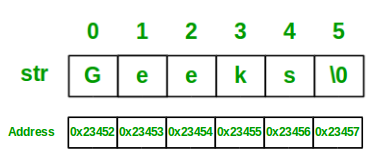
Interfaces and Classes
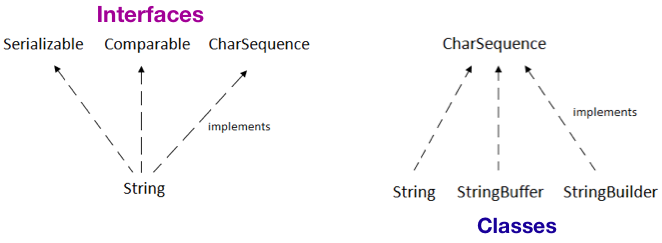
CharSequence Interface :
- It is used to represent the sequence of characters.
- String, StringBuffer and StringBuilder classes implement it. It means, we can create strings in java by using these three classes.
1. String
- String is a sequence of characters.
- In java, objects of String are immutable which means a constant and cannot be changed once created.
Constructors :
String str = "ExampleOfString";
String str = new String (“ExampleOfString”);
Methods :
length():- Returns the length or number of characters.isEmpty():- Checks if it is empty.charAt(i):- Returns the character at ith index.substring(i):- Returns the substirng form ith character to end.substring(i, j):- Returns the substirng form ith to (j-1)th character.subsequence(i, j):- returns the subsequence b/w i and j.concat(s):- Concatenates given string to end.indexOf(s):- Index of first occurrence.indexOf(s, i):- Index of first occurrence starting from given index.lastIndexOf(s):- Last index of the given string.equals(obj):- Compares string with given object.equalsIgnoreCase(anotherStr):- Compares string to another string igonoring case.contentEquals(content):- to check if content from buffer or builder equals to it.compareTo(anotherStr):- Compares 2 strings lexicographically.compareToIgnoreCase(anotherStr):- Compares 2 strings lexicographically ignoring case.contains(anotherStr):- checks if it contains the given str.startsWith(str):andstartsWith(str, offset):to check if it starts with givn str.endsWith(str):- to check if it endswith given str.matches(regex):- to check if it matches with regex.split(regex):- splits using regex.toLowerCase():- Converts all characters in string to lower case.toUpperCase():- Converts all characters in string to upper case.trim():- Removes whitespaces at both ends but not in middles.replace(oldChar, newChar):- Replaces all occurences of old char with new in the string.replaceAll(regex, replacement):andreplaceFirst(regex, replacement):- to replace within the string.
Example:
import java.util.Arrays;
public class StringCreationAndOperations {
public static void main(String[] args){
// Create string using :=> literals
String s = "Astik Anand";
// Get count of characters using :=> length()
System.out.println("Length of string s : " + s.length());
// Check if it is empty using :=> isEmpty()
System.out.println("Is string empty ? : " + s.isEmpty());
// Get the char at ith position using :=> charAt(i)
System.out.println("Char at 4th index : " + s.charAt(4));
// Get the substring from ith to end using : s.substring(i)
System.out.println("Substring from 4th index to end : " + s.substring(4));
// Get the substring from ith to (j-1)th using : substring(i, j)
System.out.println("Substring from 4th to 9th : " + s.substring(4, 9));
// Get the subsequence b/w i and j-1 using :=> subsequence(i, j)
System.out.println("Subsequence form 6th to 9th : " + s.subSequence(6, 9));
// Concatenate given string to end using :=> s.concat(anotherStr)
String s1 = "Hello! ";
String s2 = "Folks, Welcome";
System.out.println("Concatenated String : " + s1.concat(s2));
// Get index of first occurrence using :=> indexOf(str)
String s3 = "Learn Share Learn";
System.out.println("Index of \"Share\" : " + s3.indexOf("Share"));
// Get index of first occurrence starting at ith index using :=> indexOf(str, i)
System.out.println("Index of 'a' starting at 3 : " + s3.indexOf('a', 3));
// Get last index using :=> lastIndexOf(str)
System.out.println("Last index of \"Learn\" : " + s3.lastIndexOf("Learn"));
// Check equality of Strings using :=> equals(anotherStr)
String s4 = "WeLcOMe";
System.out.println("Is \"WeLcOMe\" equal to \"Welcome\" ? : " + s4.equals("Welcome"));
// Check equality of Strings ignoring case using :=> equalsIgnoreCase(anotherStr)
System.out.println("Is \"WeLcOMe\" equal to \"Welcome\" after ignoring case ? : "
+ s4.equalsIgnoreCase("Welcome"));
// Check if content equals if content from StringBuffer or Builder using :=> contentEquals(content)
System.out.println("Is \"WeLcOMe\" content equal to \"Welcome\" ? : "
+ s4.contentEquals(new StringBuffer("Welcome")));
// Compare String Lexicographically using :=> compareTo(anotherStr)
String s5 = "abcde";
System.out.println("Comparing \"abcde\" to \"abcdb\" : " + s5.compareTo("abcdb"));
// Check if string contains given str using :=> contains(str)
System.out.println("Does s5 contains \"cd\" ? : " + s5.contains("cd"));
// Check if string starts with given str using :=> startsWith(str)
System.out.println("Does s5 startsWith \"abc\" ? : " + s5.startsWith("abc"));
// Check if string ends with given str usign :=> endsWith(str)
System.out.println("Does s5 startsWith \"cde\" ? : " + s5.endsWith("cde"));
// Split on the basis of regex using :=> split(regex)
String s6 = "I am a Programmer ";
String[] splitted = s6.split("\\s+");
System.out.println("Split using regex : " + Arrays.toString(splitted));
// Convert to Lower Case using :=> toLowerCase()
String s7 = "ProGraMMeR";
System.out.println("Lower case of \"ProGraMMeR\" : " + s7.toLowerCase());
// Convert to Upper Case using :=> toUpperCase()
System.out.println("Upper case of \"ProGraMMeR\" : " + s7.toUpperCase());
// Trim spaces using :=> trim()
String s8 = " Learn Programming ";
System.out.println("After trim : " + s8.trim());
// Replace characters using : replace(oldChar, newChar)
String s9 = "abracadabra";
System.out.println("Replace 'a' with 'm' in \"abracadabra\" : " + s9.replace('a', 'm'));
// Replace using regex : replaceFirst(regex, replacement)
String s10 = "java, read, job, practice, senior, java, write, job, senior";
String regex = "(java|job|senior)";
System.out.println("Replace s10 using replaceFirst(regex, \"XYZ\") : "
+ s10.replaceFirst(regex , "XYZ"));
// Replace using regex : replaceAll(regex, replacement)
System.out.println("Replace s10 using replaceAll(regex, \"XYZ\") : "
+ s10.replaceAll(regex, "XYZ"));
}
}
Output:
Length of string s : 11
Is string empty ? : false
Char at 4th index : k
Substring from 4th index to end : k Anand
Substring from 4th to 9th : k Ana
Subsequence form 6th to 9th : Ana
Concatenated String : Hello! Folks, Welcome
Index of "Share" : 6
Index of 'a' starting at 3 : 8
Last index of "Learn" : 12
Is "WeLcOMe" equal to "Welcome" ? : false
Is "WeLcOMe" equal to "Welcome" after ignoring case ? : true
Is "WeLcOMe" content equal to "Welcome" ? : false
Comparing "abcde" to "abcdb" : 3
Does s5 contains "cd" ? : true
Does s5 startsWith "abc" ? : true
Does s5 startsWith "cde" ? : true
Split using regex : [I, am, a, Programmer]
Lower case of "ProGraMMeR" : programmer
Upper case of "ProGraMMeR" : PROGRAMMER
After trim : Learn Programming
Replace 'a' with 'm' in "abracadabra" : mbrmcmdmbrm
Replace s10 using replaceFirst(regex, "XYZ") : XYZ, read, job, practice, senior, java, write, job, senior
Replace s10 using replaceAll(regex, "XYZ") : XYZ, read, XYZ, practice, XYZ, XYZ, write, XYZ, XYZ
2. StringBuffer
- StringBuffer is a peer class of String that provides much of the functionality of strings.
- String represents fixed-length, immutable character sequences.
- StringBuffer represents growable and writable character sequences.
- It may have characters and substrings inserted in the middle or appended to the end.
- It will automatically grow to make room for such additions and often has more characters preallocated than are actually needed.
Important Points :
- String buffers are
thread-safefor use by multiple threads. The methods can be synchronized wherever necessary so that all the operations on any particular instance behave as if they occur in some serial order. - Whenever an operation occurs involving a source sequence (such as appending or inserting from a source sequence) this class synchronizes only on the string buffer performing the operation, not on the source.
Constructors :
StringBuffer s1 = new StringBuffer(); // reserves room for 16 characters without reallocation
StringBuffer s2 = new StringBuffer(20); // acceepts number to set the size of buffer explicitly
StringBuffer s3 = new StringBuffer("ExampleOfStringBuffer"); // sets the initial contents and reserves
// room for 16 more characters without reallocation
Methods :
length():- gives lenght of buffer andcapacity():gives the capacity of the buffer.append(item):- appends item at end of existing string, item can be string, int.equals(obj)- to check if it equals to given obj.indexOf(str):- gives index of the first occurrence.indexOf(str, index):- gives index of the first occurrence starting from index.lastIndexOf(str):- gives index of the last occurrence.insert(index, item):- inserts item at given index, item can be string, int, float, double, char etc.charAt(index):- returns char at the given index.setCharAt(index, newChar):- Sets the new char at given index.reverse():- reverses the characters in the buffer.replace(start, end, anotherStr):- replaces all characters from start to end with antotherStr.-
delete(start, end):anddeleteCharAt(index):- to delete characters. substring(i):- andsubstring(i, j):- to get the substring from i to end and from i to j-1.subsequence(i, j):- get subsequence from i to j-1.toString():- returns a string representing the data in this sequence.
3. StringBuilder
- Represents a mutable sequence of characters.
- String Class in Java creates and immutable sequence of characters.
- StringBuilder class provides an alternate to String Class, as it creates a mutable sequence of characters.
Why StringBuilder after StringBuffer ?
- Java5 added a new string class to Java’s already powerful string handling capabilities k/a StringBuilder.
- It is identical to StringBuffer except it is not synchronized, which means that it is
NOT thread-safe. - The advantage of StringBuilder is faster performance.
- However, in cases in which you are using multithreading, you must use StringBuffer rather than StringBuilder.
Constructors :
StringBuilder s1 = new StringBuilder(); // Creates with initial capacity of 16 characters.
StringBuilder s1 = new StringBuilder(20); // Accepts number to set the size explicitly
StringBuilder s1 = new StringBuilder(seq); // Contains the same characters as the specified seq.
StringBuilder s1 = new StringBuilder(str); // Initialized to the contents of the specified string.
Methods :
Has all the methods same as of StringBuffer.
length():- gives lenght of buffer andcapacity():gives the capacity of the buffer.append(item):- appends item at end of existing string, item can be string, int.equals(obj)- to check if it equals to given obj.indexOf(str):- gives index of the first occurrence.indexOf(str, index):- gives index of the first occurrence starting from index.lastIndexOf(str):- gives index of the last occurrence.insert(index, item):- inserts item at given index, item can be string, int, float, double, char etc.charAt(index):- returns char at the given index.setCharAt(index, newChar):- Sets the new char at given index.reverse():- reverses the characters in the buffer.replace(start, end, anotherStr):- replaces all characters from start to end with antotherStr.-
delete(start, end):anddeleteCharAt(index):- to delete characters. substring(i):- andsubstring(i, j):- to get the substring from i to end and from i to j-1.subsequence(i, j):- get subsequence from i to j-1.toString():- returns a string representing the data in this sequence.